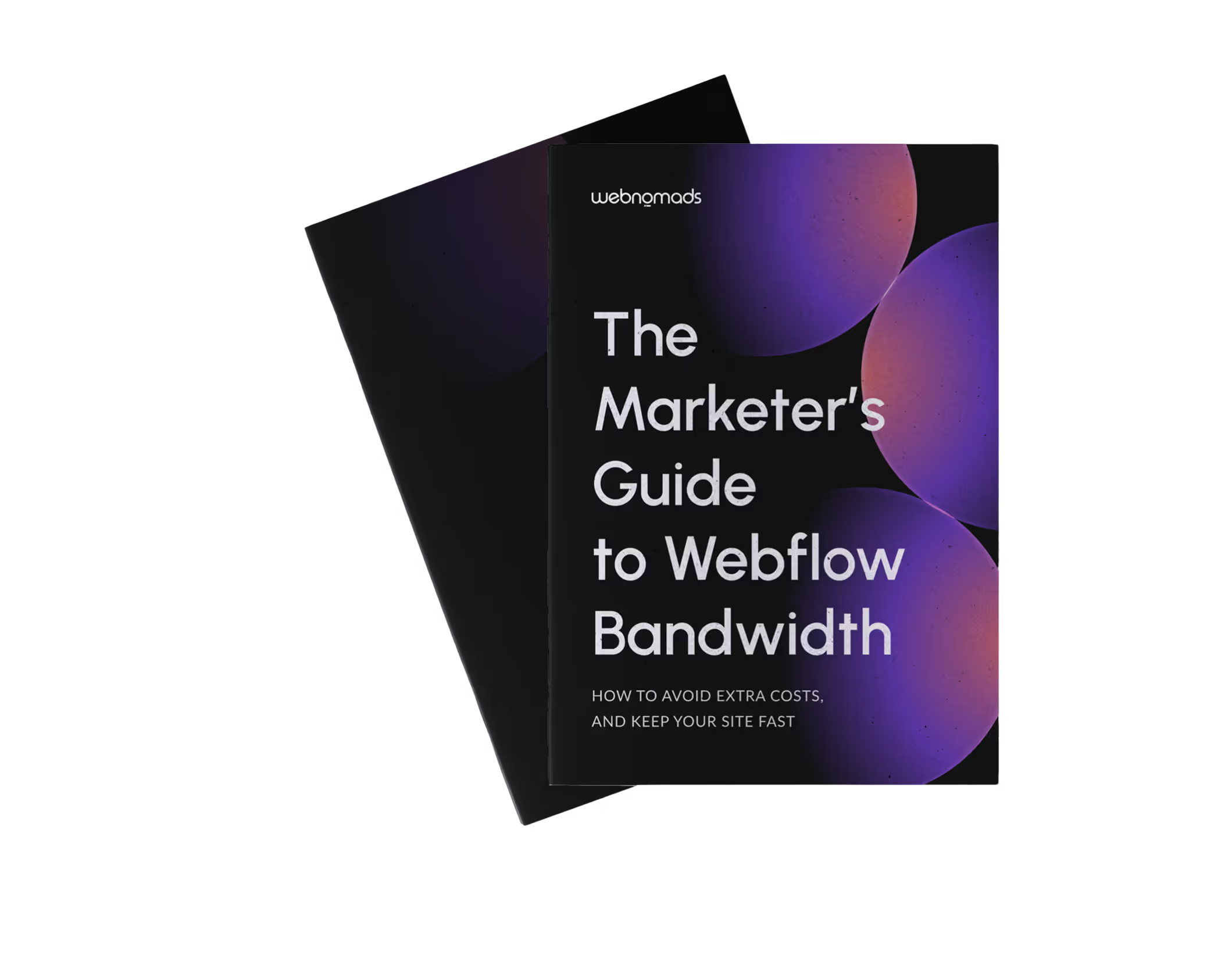Why we wrote this guide
After working on 100+ Webflow sites, we started seeing a pattern: Sites with low traffic but massive bandwidth usage.
Sites with low traffic but massive bandwidth usage.
Here’s the kicker: Webflow doesn’t just count visitors. It counts assets, CMS pages, forms, videos, embeds, animations, and even repeated visits.
This guide helps you decode what’s happening behind the scenes, and what to do about it.
.avif)
Why we wrote this guide
- What really counts toward Webflow bandwidth
- Why some sites use 10× more than others, even with similar traffic
- How your structure, CMS, assets, and scripts all affect usage
- What to do when you're hitting your limits, even if traffic is low
.avif)
Why we wrote this guide
- Learn how Webflow really calculates bandwidth
- Spot the biggest drains we’ve uncovered in real client projects
- See before-and-after case studies showing what works
- Get a practical checklist to keep bandwidth under control as your site grows
.avif)
Why we wrote this guide
- Avoid surprise charges and automatic plan upgrades
- Make a stronger case for (or against) upgrading your Webflow plan
- Take back control of media, CMS, and site architecture decisions
.avif)
Why we wrote this guide
- You’re a marketer managing a Webflow site packed with CMS content and media
- You’re on an ops or growth team keeping infrastructure costs under control
- You’re running campaigns that drive traffic spikes and need to stay high-performing
- You’ve looked at your bandwidth chart and thought: “Wait… what?!”
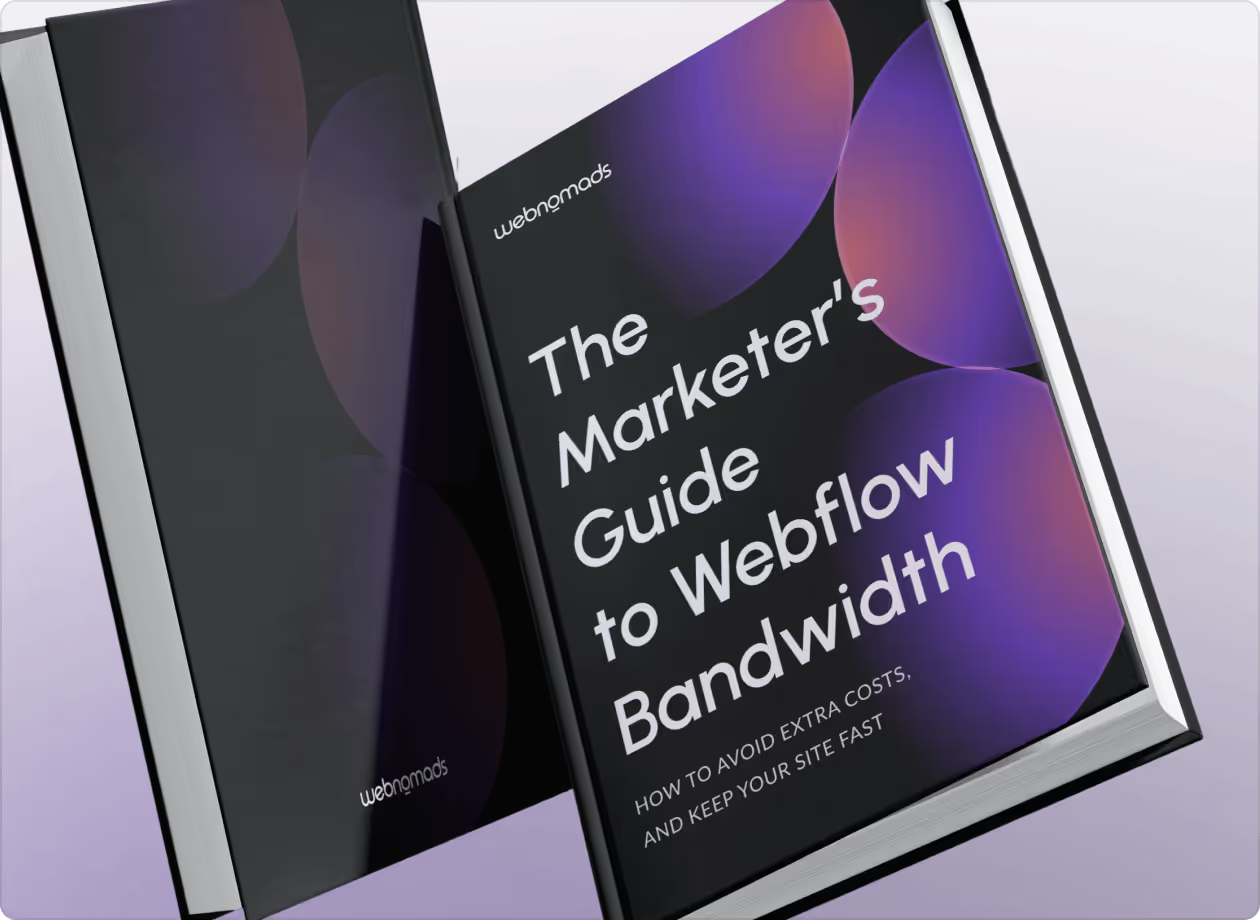
Join the early list
We’re putting the final touches on the guide. Want it in your inbox the moment it’s ready?